|

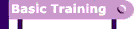
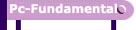










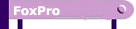
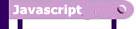
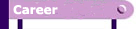


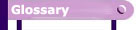
|
|
WINDOWS-XP
How
do I change the date and/or time?
To change the date and/or time:
- Click
the Start button, which is located in the lower left corner
of the screen. The Start menu will appear.
- Highlight
Settings. A submenu will appear.
-
Click Control Panel. The Control Panel will open.
- Click
Date/Time. The Date/Time Properties dialog box will appear.
- In
the Date frame, select the month and year.
-
In the Month field, click to open the drop-down menu and select
the current month.
-
Type the year in the Year field or use the arrows next to the
field to move forward or backward until you get to the current
year.
- The
Time field is divided into four segments: hour, minutes, seconds,
and AM and PM. To make an adjustment:
Time Zone:
-
Click the Time Zone tab.
- Choose
the correct time zone from the drop-down menu.
- If
you want the clock to automatically adjust to daylight saving
time, check the box on the screen.
- Click
the Apply button.
Click
OK.
|
|
What
is wallpaper?
Wallpaper is the background that displays on your desktop.
What is a font?
A font is a set of characters represented in a single typeface. Each character
within a font is created by using the same basic style.
What
are folders?
Folders are used to organize the data stored on your drives. The files
that make up a program are stored together in their own set of folders.
You will want to organize the files you create in folders. You will want
to store files of a like kind in a single folder.
What is a screen saver?
Computer monitors display images by firing electron beams at a phosphor-coated
screen. If the same image stays on the screen too long, there is a danger
that the image will leave a permanent imprint on the screen. Screen savers
help prevent this by providing a constantly changing image.
What are scrollbars?
In many programs, if the contents of the work area do not fit in the window,
scrollbars will appear. A vertical scrollbar will appear at the right
side of the window and a horizontal scrollbar at the bottom of the window,
depending on the fit. The vertical scrollbar provides a way to move up
and down. The horizontal scrollbar provides a way to move from left to
right.
What is an icon?
An icon is a graphic image. Icons help you execute commands quickly. Commands
tell the computer what you want the computer to do. To execute a command
by using an icon, click the icon.
What is a dialog box?
Whenever you see an ellipsis (…) after a menu option, selecting that option
causes a dialog box to appear. You use dialog boxes to send commands to
the computer. Most dialog boxes provide an OK button and a Cancel button.
Press the OK button if you are satisfied with your entries and you want
to send the commands to the computer. Press the Cancel button if you have
changed your mind and do not want to send the commands to the computer.
What are tabs?
Some programs provide dialog boxes with several pages of options. You
move to a page by clicking on the tab or by using Ctrl-Tab (hold down
the Ctrl key while pressing the Tab key to flip through the pages).
What are fields?
List boxes enable you to make a choice from a list of options. To make
your selection, simply click the option you want. In some list boxes,
you can choose more than one item. To choose more than one item, hold
down the Ctrl key while you make your selections. If there are more options
than can be displayed in the box, a scrollbar appears on the list box.
Use the scrollbar to view the additional choices.
Copyright
© 2006 Vignesh.in
Computer Services. All rights reserved.
|




