|

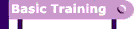
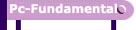










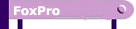
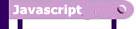
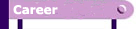


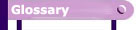
|
|
MICROSOFT EXCEL SHORCUT KEYS
Ctrl+Z Undo
Ctrl+C Enter, Ctrl+V Ctrl+X Copy, Paste, Multiple Paste, Cut
Ctrl+F, Ctrl+H Find, Find & Replace
Ctrl+P, Ctrl+S, Ctrl+F4, Alt+F4 Print, Save, Close, Close Excel
Ctrl+Arrow Move to edge of region
Ctrl+* Select current region
Ctrl+A Select all cells
Ctrl+Home Ctrl+End Select A1, Select last cell in used range
Ctrl+Shift+End Select from active cell to last cell in used range.
Ctrl+Shift+Home Select from active cell to A1
Ctrl+Page Down Ctrl+Page Up Move to the next sheet, Move to the
previous sheet
Ctrl+Tab Move to next open workbook
Ctrl+N Open new workbook
Shift+F11 Insert new worksheet
Shift+F3 Paste function window =+FunctionName+Ctrl+A Insert new
function
Ctrl+Shift+Enter Array formula
Ctrl+F3, F3 Define name, Paste name
Ctrl+Spacebar Shift+Spacebar Select columns, Select rows
Ctrl+1, Ctrl+B, Ctrl+U Format cells, Bold, Underline
Ctrl+; , Ctrl+shift+: Current date, Current time
Printing
CTRL+P or CTRL+SHIFT+F12 Display the Print dialog boxUse the following
keys in print preview (to get to print preview, press ALT+F, then
press V):
Arrow keys Move around the page when zoomed in
PAGE UP or PAGE DOWN Move by one page when zoomed out.
CTRL+UP ARROW or CTRL+LEFT ARROW Move to the first page when zoomed
out
CTRL+DOWN ARROW or CTRL+RIGHT ARROW Move to the last page when zoomed
out.
|
|
Work
with worksheets
SHIFT+F11 or ALT+SHIFT+F1 Insert a new worksheet
ALT+O H R Rename the current sheet (Format menu, Sheet submenu, Rename
command).
ALT+E M Move or copy the current sheet (Edit menu, Move or Copy Sheet
command)
ALT+E L Delete the current sheet (Edit menu, Delete Sheet command).
F5 Display the Go To dialog box.
SHIFT+F5 Display the Find dialog box
SHIFT+F4 Repeat the last Find action (same as Find Next).
CTRL+MINUS SIGN (–). Delete the selected cells
Copyright
© 2006 Vignesh.in
Computer Services. All rights reserved.
|




